
You can have your text read back to you
iPhone can read text out loud in apps like Mail, Safari, Messages, and iBooks. Just turn on Speak Screen in Settings > General > Accessibility. Then go to the app, swipe down from the top with two fingers, or just tell Siri to Speak Screen, and have all the content of the page read back to you.
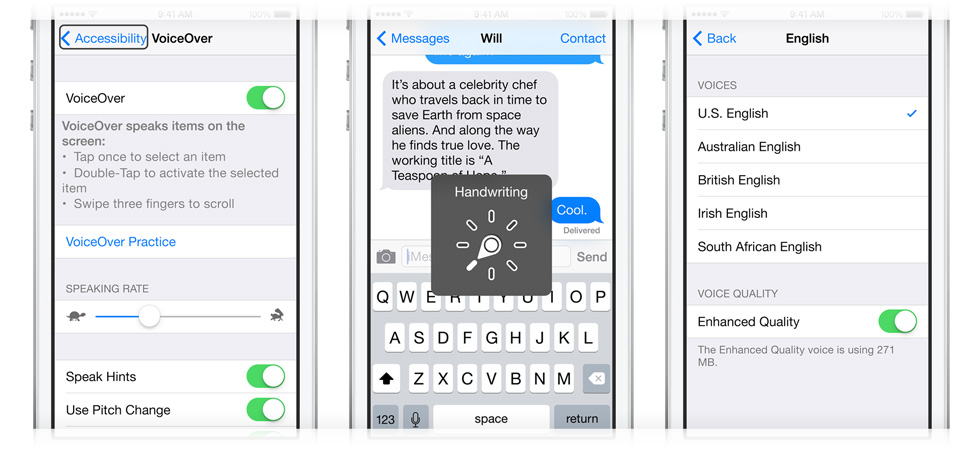
Turn on VoiceOver
The VoiceOver screen reader allows you to navigate and interact with your iOS device even if you can’t see it. You can turn on VoiceOver in Settings > General > Accessibility.
Draw letters instead of typing
With VoiceOver, you can draw letters on the screen and have them translated to text in Mail, Notes, and other applications.
Change the dialect for VoiceOver
Go to Settings > General > Accessibility > VoiceOver > Languages You can change the dialect of VoiceOver on your iPad, iPhone, or iPod touch so it’s easier to understand. Just & Dialects.
Adjust fonts to your preferred reading size in all apps that support Dynamic Type. Simply turn on Larger Type in Settings > General > Accessibility. Then choose your desired font size.
Get flashing alerts
Your iPhone can give you a visual alert for incoming calls and texts. Just go to Settings > General > Accessibility and turn on LED Flash for Alerts.
No comments:
Post a Comment